一、准备
1.1 注册JIRA账号
注册账号地址如下:
https://issues.sonatype.org/secure/Signup!default.jspa
1.2 将项目提交到Git仓库
创建项目之前需要将项目提交到Git仓库,如GitHub、Gitlab等等,本文以GitHub为例。
二、创建issue
创建issue的地址如下:
https://issues.sonatype.org/secure/CreateIssue.jspa?issuetype=21&pid=10134
2.1 按要求填写issue,带*为必填选项,填写示例地址:https://issues.sonatype.org/browse/OSSRH-59684
2.2 认证域名
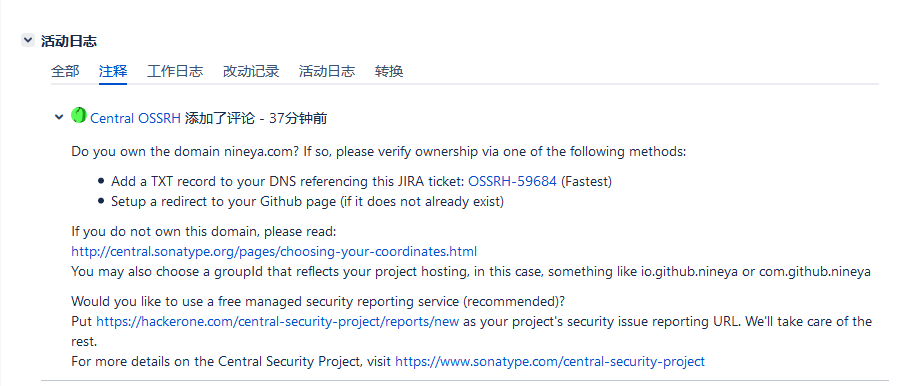
JIRA规定GroupId必须为自己的域名,需要进行域名所有权认证。可采用添加DNS的TXT记录,将域名重定向到项目地址两种方式进行认证。
如果没有域名,可采用io.github.*、com.github.*等作为GroupId,本文不详细介绍。
DNS中添加记录:
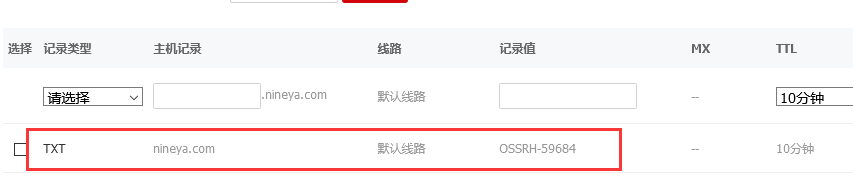
创建issue后等待审核,当这个issue的状态为resolved(已解决)时,可以提交jar包。

提交第一个包之后要求回复该条评论。

三、创建GPG秘钥
3.1 准备软件
Windows系统可以下载Gpg4win来生成密钥对。下载地址:https://www.gpg4win.org/download.html
在我准备安装的时候发现,Git内置了GnuPG插件,可以正常使用,接下来的步骤全部采用GnuPG插件在Git的命令行中完成,GunPG生成秘钥的命令和Gpg4win相同。
打开git,输入命令gpg -help查看是否具有GnuPG。
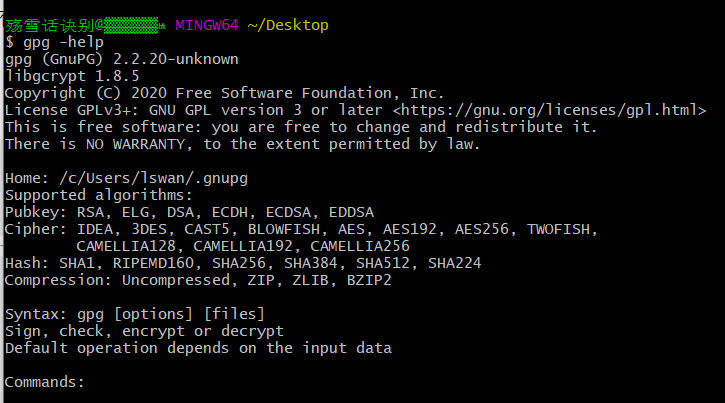
3.2 生成和查看秘钥
# 生成秘钥对
gpg --gen-key
Real name: 用户名
Email address:邮箱
Change (N)ame, (E)mail, or (O)kay/(Q)uit? o
之后需要再输两次 Passphase 相当于密码。
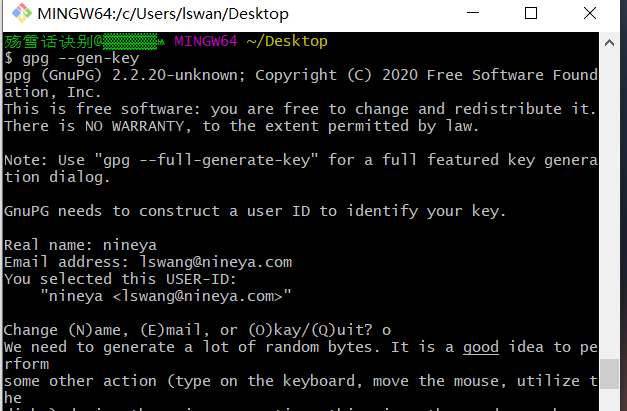
$ gpg --list-keys
gpg: checking the trustdb
gpg: marginals needed: 3 completes needed: 1 trust model: pgp
gpg: depth: 0 valid: 1 signed: 0 trust: 0-, 0q, 0n, 0m, 0f, 1u
gpg: next trustdb check due at 2022-08-04
/c/Users/lswan/.gnupg/pubring.kbx
---------------------------------
pub rsa2048 2020-08-04 [SC] [expires: 2022-08-04]
A1D1E1A06F645429C2CXXXXXXXXXC6016F1FB9
uid [ultimate] nineya <lswang@nineya.com>
sub rsa2048 2020-08-04 [E] [expires: 2022-08-04]
A1D1E1A06F645429C2CXXXXXXXXXC6016F1FB9为公钥指纹
3.3 发布公钥
特别注意,两个秘钥服务器都要发布
gpg --keyserver hkp://pool.sks-keyservers.net --send-keys 公钥指纹
gpg --keyserver hkp://keyserver.ubuntu.com:11371 --send-keys 公钥指纹
查询公钥是否发布成
gpg --keyserver hkp://pool.sks-keyservers.net --recv-keys 公钥指纹
gpg --keyserver hkp://keyserver.ubuntu.com:11371 --recv-keys 公钥指纹
gpg: key 2D7B5FC6016F1FB9: "nineya <lswang@nineya.com>" not changed
gpg: Total number processed: 1
gpg: unchanged: 1
可以查询到即为发布成功
四、修改Maven的Settings.xml文件
修改maven全局配置文件settings.xml,在maven安装目录的conf文件夹下。
如果使用的是IntelliJ的Maven,默认在C:\Users\用户名\.m2目录下,如果没有该文件可以手动创建一个settings.xml文件。

settings.xml添加如下内容:
<servers>
<server>
<id>oss</id>
<username>用户名</username>
<password>密码</password>
</server>
</servers>
id可以自己定义,在 pom.xml 中进行使用,用户名和密码就是JIRA的帐号密码
五、修改pom.xml文件
pom.xml 中必须包括:name、description、url、licenses、developers、scm 等基本信息,使用了 Maven 的 profile 功能,只有在 release 的时候才创建源码包、文档包、使用 GPG 进行数字签名。
5.1 name、description、url基础信息
<name>snail-log</name>
<description>A lightweight logging framework.</description>
<url>https://github.com/nineya/snail-log/</url>
5.2 licenses许可信息,如下采用Apache 2.0许可,还有其他许可类别,本文不再赘述。
<licenses>
<license>
<name>The Apache Software License, Version 2.0</name>
<url>http://www.apache.org/licenses/LICENSE-2.0.txt</url>
</license>
</licenses>
5.3 developers开发者信息
<developers>
<developer>
<name>nineya</name>
<email>lswang@nineya.com</email>
<organization>nineya</organization>
<organizationUrl>https://blog.nineya.com</organizationUrl>
</developer>
</developers>
5.4 scm版本控制、变更控制管理
<scm>
<connection>scm:git:git@github.com:nineya/snail-log.git</connection>
<developerConnection>scm:git:git@github.com:nineya/snail-log.git</developerConnection>
<url>git@github.com:nineya/snail-log.git</url>
</scm>
5.5 build配置
使用profiles实现灵活启用和关闭build
<profiles>
<profile>
<id>release</id>
<activation>
<activeByDefault>true</activeByDefault>
</activation>
<properties>
<gpg.executable>E:\Program Files\Git\usr\bin\gpg.exe</gpg.executable>
<gpg.passphrase>XXXXXX</gpg.passphrase>
</properties>
<build>
<plugins>
<plugin>
<groupId>org.sonatype.plugins</groupId>
<artifactId>nexus-staging-maven-plugin</artifactId>
<version>1.6.7</version>
<extensions>true</extensions>
<executions>
<execution>
<phase>deploy</phase>
</execution>
</executions>
<configuration>
<serverId>oss</serverId>
<nexusUrl>https://oss.sonatype.org/</nexusUrl>
<autoReleaseAfterClose>true</autoReleaseAfterClose>
</configuration>
</plugin>
<!-- Source -->
<plugin>
<groupId>org.apache.maven.plugins</groupId>
<artifactId>maven-source-plugin</artifactId>
<version>2.2.1</version>
<executions>
<execution>
<phase>package</phase>
<goals>
<goal>jar-no-fork</goal>
</goals>
</execution>
</executions>
</plugin>
<!-- Javadoc -->
<plugin>
<groupId>org.apache.maven.plugins</groupId>
<artifactId>maven-javadoc-plugin</artifactId>
<version>2.10.4</version>
<configuration>
<show>private</show>
<nohelp>true</nohelp>
<charset>UTF-8</charset>
<encoding>UTF-8</encoding>
<docencoding>UTF-8</docencoding>
<!-- 防止文档不规范报错 -->
<additionalparam>-Xdoclint:none</additionalparam>
</configuration>
<executions>
<execution>
<phase>compile</phase>
<goals>
<goal>jar</goal>
</goals>
</execution>
</executions>
</plugin>
<!-- GPG -->
<plugin>
<groupId>org.apache.maven.plugins</groupId>
<artifactId>maven-gpg-plugin</artifactId>
<version>1.6</version>
<executions>
<execution>
<phase>verify</phase>
<goals>
<goal>sign</goal>
</goals>
</execution>
</executions>
</plugin>
</plugins>
</build>
<distributionManagement>
<!-- snapshotRepository 与 repository 中的 id 必须与 setting.xml 中 server 的 id 一致 -->
<snapshotRepository>
<id>oss</id>
<url>https://oss.sonatype.org/content/repositories/snapshots/</url>
</snapshotRepository>
<repository>
<id>oss</id>
<url>https://oss.sonatype.org/service/local/staging/deploy/maven2/</url>
</repository>
</distributionManagement>
</profile>
</profiles>
六、提交release
mvn clean deploy -P release
出现如下提示表示远程部署成功:
[INFO] * Bulk deploy of locally gathered snapshot artifacts finished.
[INFO] Remote deploy finished with success.
[INFO] -----------------------------------------------
[INFO] Reactor Summary for snail-log 1.0-SNAPSHOT:
[INFO]
[INFO] snail-log .......................................... SUCCESS [ 2.411 s]
[INFO] snail-core ......................................... SUCCESS [ 3.685 s]
[INFO] demos .............................................. SUCCESS [01:28 min]
[INFO] -----------------------------------------------
提交成功后登陆以下管理系统:
https://oss.sonatype.org/#stagingRepositories
登入后直接看最下面, 找到提交的jar, 选中后左上角close -> 刷新 -> release, 如果没问题到这里就大功告成了。
如果
close无法点击,可能提交jar的时候已经自动close了
提交
release之后还需要等待一段时间才可以在maven上查到,我这里提交等待了将近一天,成功查询到。
maven中央库release查询地址:
https://repo1.maven.org/maven2/你的groupId
# 例如
https://repo1.maven.org/maven2/com/nineya/slog
七、问题解决
7.1 maven-gpg-plugin插件找到
执行以下命令,手动下载插件:
mvn dependency:get -DrepoUrl=http://repo.maven.apache.org/maven2/ -Dartifact=org.apache.maven.plugins:maven-gpg-plugin:1.6
7.2 找不到gpg.exe
检查环境变量,因为本文采用Git内置的GPG,所以采用修改settings.xml的方式解决。
setting.xml中加入:
<profile>
<id>release</id>
<properties>
<gpg.executable>E:\Program Files\Git\usr\bin\gpg</gpg.executable>
<gpg.passphrase>Passphase</gpg.passphrase>
</properties>
</profile>
7.3 maven编码gbk的不可映射字符
pom.xml的<project>标签中添加如下内容:
<properties>
<project.build.sourceEncoding>UTF-8</project.build.sourceEncoding>
</properties>
7.4 on project XXX: Remote staging failed: Staging rules failure!
该异常为服务端审核未通过,具体错误日志需要去服务端查看。
服务端Repository管理地址:http://oss.sonatype.org/
使用JIRA账号登录,登录后选中暂存库中提交失败的记录,便可查看日志。
在实际提交中出现提交失败,失败的暂存库即自动删除。还未知道怎么配置,只能看好时间点,在被删除前查看日志。
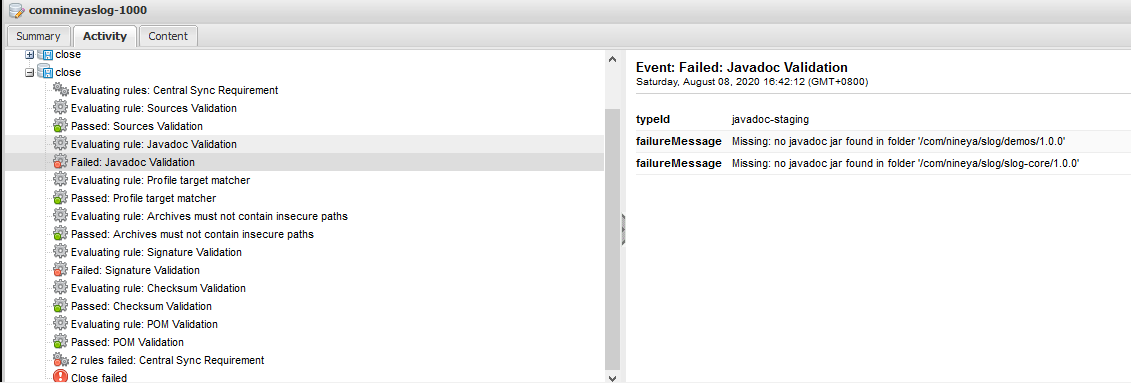
7.5 Event: Failed: Signature Validation
- 秘钥验证失败,记得要配置两个秘钥服务器。
7.6 Event: Failed: Sources Validation/Javadoc Validation
已经配置了javadoc和source生成插件?未配置需要先行配置。
已配置了插件,插件生命不可高于或等于nexus-staging-maven-plugin插件。具体原因猜测是因为先执行了nexus-staging-maven-plugin插件提交数据,而javadoc、source还未生成完成。
<executions>
<execution>
<phase>package</phase>
</execution>
</executions>
八、完整的pom.xml
<?xml version="1.0" encoding="UTF-8"?>
<project xmlns="http://maven.apache.org/POM/4.0.0"
xmlns:xsi="http://www.w3.org/2001/XMLSchema-instance"
xsi:schemaLocation="http://maven.apache.org/POM/4.0.0 http://maven.apache.org/xsd/maven-4.0.0.xsd">
<name>snail-log</name>
<description>A lightweight logging framework.</description>
<url>https://github.com/nineya/snail-log/</url>
<licenses>
<license>
<name>The Apache Software License, Version 2.0</name>
<url>http://www.apache.org/licenses/LICENSE-2.0.txt</url>
</license>
</licenses>
<developers>
<developer>
<name>nineya</name>
<email>lswang@nineya.com</email>
<organization>nineya</organization>
<organizationUrl>https://blog.nineya.com</organizationUrl>
</developer>
</developers>
<scm>
<connection>scm:git:git@github.com:nineya/snail-log.git</connection>
<developerConnection>scm:git:git@github.com:nineya/snail-log.git</developerConnection>
<url>git@github.com:nineya/snail-log.git</url>
</scm>
<modelVersion>4.0.0</modelVersion>
<groupId>com.nineya.slog</groupId>
<artifactId>snail-log</artifactId>
<packaging>pom</packaging>
<version>1.0.0</version>
<properties>
<project.build.sourceEncoding>UTF-8</project.build.sourceEncoding>
</properties>
<modules>
<module>demos</module>
<module>slog-core</module>
</modules>
<build>
<plugins>
<plugin>
<groupId>org.apache.maven.plugins</groupId>
<artifactId>maven-compiler-plugin</artifactId>
<configuration>
<source>1.8</source>
<target>1.8</target>
</configuration>
</plugin>
</plugins>
</build>
<profiles>
<profile>
<id>release</id>
<activation>
<activeByDefault>true</activeByDefault>
</activation>
<properties>
<gpg.executable>E:\Program Files\Git\usr\bin\gpg.exe</gpg.executable>
<gpg.passphrase>XXXXXX</gpg.passphrase>
</properties>
<build>
<plugins>
<plugin>
<groupId>org.sonatype.plugins</groupId>
<artifactId>nexus-staging-maven-plugin</artifactId>
<version>1.6.7</version>
<extensions>true</extensions>
<executions>
<execution>
<phase>deploy</phase>
</execution>
</executions>
<configuration>
<serverId>oss</serverId>
<nexusUrl>https://oss.sonatype.org/</nexusUrl>
<autoReleaseAfterClose>true</autoReleaseAfterClose>
</configuration>
</plugin>
<!-- Source -->
<plugin>
<groupId>org.apache.maven.plugins</groupId>
<artifactId>maven-source-plugin</artifactId>
<version>2.2.1</version>
<executions>
<execution>
<phase>package</phase>
<goals>
<goal>jar-no-fork</goal>
</goals>
</execution>
</executions>
</plugin>
<!-- Javadoc -->
<plugin>
<groupId>org.apache.maven.plugins</groupId>
<artifactId>maven-javadoc-plugin</artifactId>
<version>2.10.4</version>
<configuration>
<show>private</show>
<nohelp>true</nohelp>
<charset>UTF-8</charset>
<encoding>UTF-8</encoding>
<docencoding>UTF-8</docencoding>
<!-- 防止文档不规范报错 -->
<additionalparam>-Xdoclint:none</additionalparam>
</configuration>
<executions>
<execution>
<phase>compile</phase>
<goals>
<goal>jar</goal>
</goals>
</execution>
</executions>
</plugin>
<!-- GPG -->
<plugin>
<groupId>org.apache.maven.plugins</groupId>
<artifactId>maven-gpg-plugin</artifactId>
<version>1.6</version>
<executions>
<execution>
<phase>verify</phase>
<goals>
<goal>sign</goal>
</goals>
</execution>
</executions>
</plugin>
</plugins>
</build>
<distributionManagement>
<!-- snapshotRepository 与 repository 中的 id 必须与 setting.xml 中 server 的 id 一致 -->
<snapshotRepository>
<id>oss</id>
<url>https://oss.sonatype.org/content/repositories/snapshots/</url>
</snapshotRepository>
<repository>
<id>oss</id>
<url>https://oss.sonatype.org/service/local/staging/deploy/maven2/</url>
</repository>
</distributionManagement>
</profile>
</profiles>
</project>